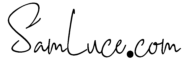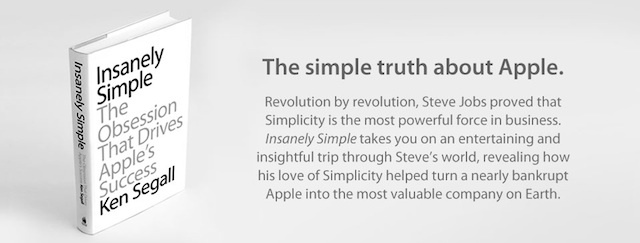How to Kid Proof your iPad
When I first got my iPhone and iPad one of the more frustrating things for me was the fact my kids would roam all over it changing stuff. Well that and the fact they would use it while eating Cheetos. I have yet to solve the Cheetos issue. I did however, discover that apple come […]
How to Kid Proof your iPad Read More »