Friend and fellow blogger JC Thompson recently told me about an application that saves you time by simplifying repetitive emails, forms or formatting of documents.
The idea behind TextExpander is simple: it substitutes something that you type (usually something short) with something else (usually longer and more complicated) in almost any situation where you can enter text. TextExpander substitutions, called snippets, can be complex and extraordinarily helpful: they can include formatted text, images, the current date or time, fields where you fill in information on the fly, the clipboard contents, and more.
– Michael E. Cohen
Her are just a few of the things TextExpander can do.
- Insert standard greetings, text, and signatures, including formatted text and pictures
- Save keystrokes by typing short abbreviations to get long snippets
- Correct typos automatically (Add them to your snippet library and/or use one of the included AutoCorrect snippet groups for English, French or German)
- Reposition the cursor in the expanded snippet, or use our new fill-in-the-blank snippets to enter variable data in multiple fields.
- Position the cursor wherever you want in your expanded snippet
- Automatically insert clipboard content in a snippet
- Use fill-ins for snippets with multiple options for variable content
- Sync snippets via Dropbox; use snippets on multiple devices (with TextExpander touch)
How do I use TextExpander so far?
When I write curriculum for our kids church all our small groups have the same layout so I type “SGF” and get this:
What you need:
What to do:
What to say:
Drive it home:
After send a marriage assessment link for premarital counseling I send a follow up email to do so I type “;prepare” and get this:
I sent the assessment form to you.
A few things to be aware of.
1. The cost for the assessment is 35.00 you pay that directly to the company Redeemer does not collect that.
2. This is an assessment not a test. There is no pass or fail so please be as honest as possible it will help you and the person doing your counseling.
3. Please do not discuss the questions or take the test together as your individual responses are what we are looking for. It will again help you and the person doing your counseling.
4. Once you have taken it send me a quick email letting me know what days and times of the week work best for you to meet.
Thanks
Sam
It’s a great tool that I find new ways to use daily. Do yourself a favor and head over to TextExpander’s web site and try it for free of a month.
Here is a link to help get you up to speed as you start with TextExpander
http://www.asianefficiency.com/technology/textexpander-guide/
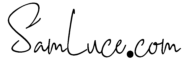

Don’t you love it!! It’s amazing. So much time saved.
Agreed. It’s great. Thanks for sharing.