When we created the God to the rescue curriculum. We put the God to the rescue weekly videos on vimeo because we thought it would be the best way to get the videos out to people and preserve the quality. I have had a few people ask about how to download or embed a vimeo video so I thought I would put together a quick tutorial.
You have two options.
1. Copy the embed code, located to the right of the video (this is great for putting on a blog or website.)
2. The download link for the video you wish to download is located on the the right hand side below “about this video” banner and above the statistics.
Taking a closer look the download link should look like this.
To download a video from vimeo you must log in if you have an account or create an account if you haven’t yet. You can do that at the log in section at the top of the page.
Once you have created an account or logged in the download link should look like this.
Click on the “download this video” link. It will download to your desktop as a .mov file. You should be able to place it in a power point presentation or place it in your video projection software like Propresentor.
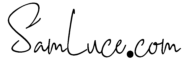


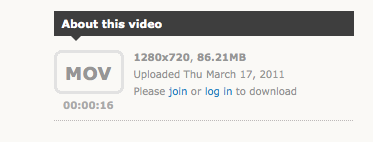


I am embarrassed by how simple that was and by the full fledged melt down I had this weekend trying, unsucessfully, to figure it out. Thank you!
I am embarrassed by how simple that was and by the full fledged melt down I had this weekend trying, unsucessfully, to figure it out. Thank you!