Tutorial: How to Create a Custom Facebook Fan Page for Your Children’s Ministry
It still surprises me when I meet pastors who have no idea how useful Facebook is for ministry and have no desire to check it out. For those of you who recognize the value of having a ministry presence on Facebook, this tutorial is for you!
Many churches and organizations have learned to use Facebook well and have pushed the edges of what Facebook was originally designed to do. Here are two examples from Chase and LifeChurch.tv:
These are great examples because they show that a Facebook fan page doesn’t have to look or function like Facebook. In fact, a fan page—or more precisely, tabs on a fan page—can be made to look like whatever you want them to, even your own organization’s web site!
I was first inspired to give it a try for our own children’s ministry after reading a blog entry from LifeChurch.tv that explained how they were using Facebook fan pages instead of web pages for their church’s campuses. I thought about it for a few days and decided to try it myself. Since I’m not a web design expert, the process was probably clunkier than it needed to be, but I’m happy with the results and happy to tell you how I did it.
Here’s what our children’s ministry’s Facebook fan page looks like now. You can see it for yourself at http://www.paradisechurchkids.com. I completed it in one evening with just a couple apps and a little graphic design skill (which I’m assuming you have or can use someone else for).
Ready to work? Here’s how I did it…
- Add the “Static FBML” app to your fan page.
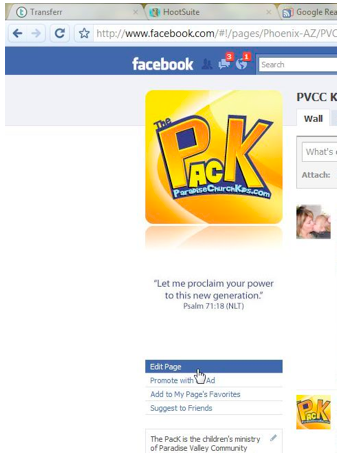
From your organizations Facebook “Wall”, click on “Edit Page” below your profile pic.Scroll to the bottom of the new page to “More Applications” and click “Browse More.”
On the following page, search for “Static FBML” and click on the top search result, which should be Static FBML.
On the Static FBML page, click “Add to my Page” and select your organization’s page to add it to.
- Design the web banner and buttons and upload them to http://www.imageshack.us. Your graphics need to be hosted elsewhere on the Internet, and ImageShack will do it for free.(A horizontal banner should be 750 pixels wide or less) *Please note Facebook changed their layout the new pixel with for the horizontal banner is now 500 pixels 3/07/11
- Download and install SeaMonkey from http://www.seamonkey-project.org.
- Open SeaMonkey and design your fan page.
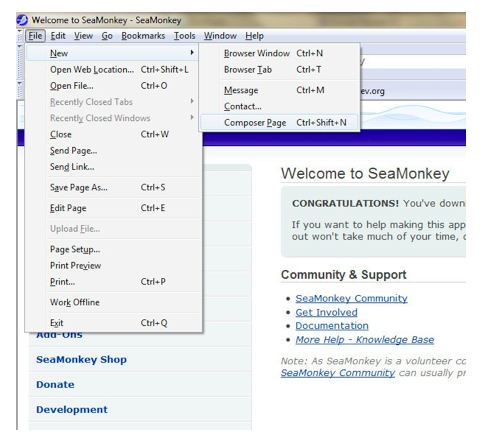
Click “File” “New” “Composer Page”.Click on the “Table” button in the top button bar to create a layout for your new page. This part takes moderate skill and can be confusing for the HTML-illiterate like myself. I hate tables, so if you know a better way, please let me know!
The number of rows and columns you use will depend on your design, but you should keep the width to 750 pixels or less. Be sure to select “pixels” by the width.
It’s better to have too many rows and columns than not enough. You can always combine cells later if you have too many.
I recommend a border of 0 pixels.
Under “Advanced Edit”, you can set your cell padding and spacing. I set the spacing to “0” and the padding to “5” so my graphics won’t butt right up against each other.
Now it’s time to add some content. It took me some trial and error to get the table cells situated correctly, but here’s one example of what it could look like.
In the example above, you can see that I kept the five columns across, but combined cells and rows to fit my content. Now let’s back up and explain how to insert your graphics.
Return to http://www.imageshack.us for your graphics. You’ll want to click on the graphics to get the direct URL.
Copy the direct URL for each graphic you want to insert into your new page.
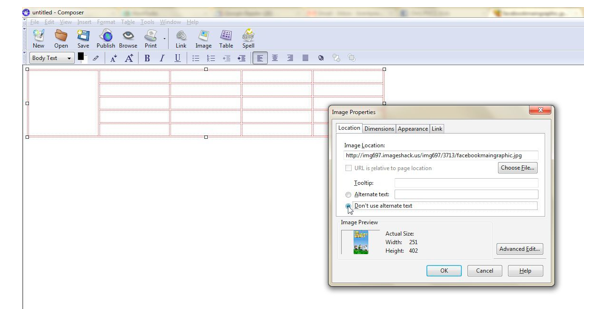
Click inside the cell you want to place the image in and click on “Image” on the top button bar. Paste the URL for your graphic under “Image Location” in the popup window. Be sure to enter alternate text or select “Don’t use alternate text” and click “OK”.Repeat for each graphic you need to insert. After inserting a graphic, you may want to shrink the cell to fit the graphic by right-clicking in the cell and selecting “Table Cell Properties.”
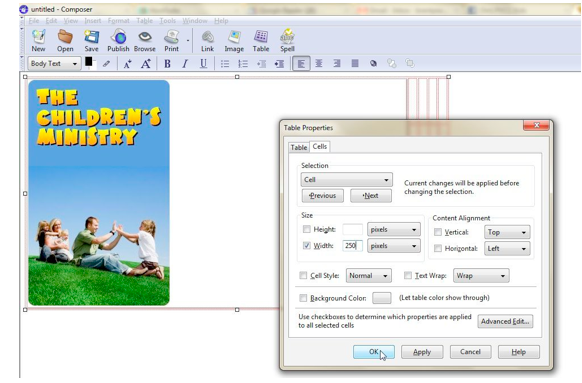
Here you can specify the height or width of the cell. The graphic above squeezed the other columns, so I set the cell width to 250, the width of the graphic.You can play around with SeaMonkey to insert other content, even HTML widgets from other sites.
When entering text, keep in mind that the finished product will look different in various web browsers like Internet Explorer, Firefox, Chrome, or Safari. Most people are using still Internet Explorer (unfortunately!), so make sure it looks good in that browser.
Don’t forget to create links! Click on each picture or highlight each piece of text that you want to use as a clickable link and click on “Link” on the top button bar. You can paste in any web address, even for each of your Facebook fan page tabs.
When you’re done, you can click on “View” and select “Preview” to see what your finished product will look like.
Now it’s time to put it into Facebook!
- It’s time to copy the code from your new page and paste it in to Facebook.In SeaMonkey, click on “View” and select “HTML Source.”
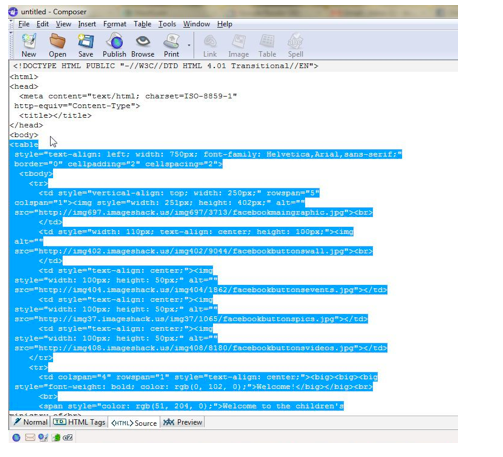
This is the “guts” of your new page. Select all of the text after <body> (near the top) and before </body> (near the bottom; you might have to scroll down). Click “Edit” from the top menu and select “Copy.”
Now you’re done with SeaMonkey.
Return to your organization’s fan page and click “Edit Page” under your profile picture.
Scroll down under “Applications” and click “edit” under the FBML app.
In the next window, enter the name of your new tab next to “Box Title.” We called ours “Dashboard.”
Click in the large box next to “FBML” and paste the code you copied from SeaMonkey.
Click “Save Changes.”
Return to the wall of your fan page and click on the plus sign to add a new tab. In the drop-down box you should see the title of your new page. Click it! You might need to click on the fast-forward symbol to see your page. Once you’ve selected it and can see your new page, click on the tab title and drag it to where you want it.
That’s it! Enjoy your new page!
If you want to add more custom pages, just return to the FBML application on your “Edit” page and select the link at the bottom of the page to add another. We’ve added more pages to http://www.paradisechurchkids.com for summer camp and our curriculum information. We’ve even been able to copy the HTML from our MailChimp.com email newsletter for a parent update tab.
Newcomers to your fan page will land on the wall by default. To make your new tab the main landing page, go to your wall and click “Options” under the status window. Click “Settings” and select your new tab as the landing tab.
Here’s a review of what we did:
- Added the Static FBML app to your organization’s Facebook fan page.
- Designed graphics and uploaded them to a web host.
- Designed a new web page in SeaMonkey.
- Copied the HTML code from SeaMonkey and pasted it into Static FBML.
I have to admit that things didn’t go perfectly the first time I did this. If you have any questions, feel free to look up my Facebook profile at http://www.paradisechurchkids.com and send me a message with your questions. I’m not an expert, but I’ll do my best to help you!
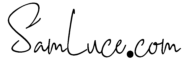


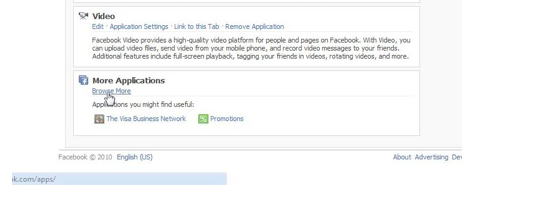
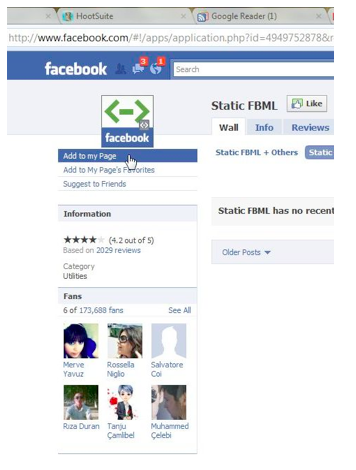
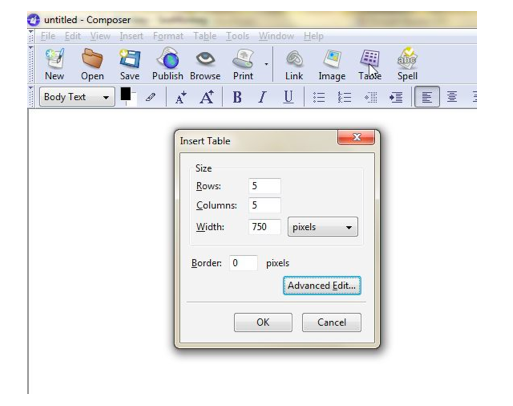
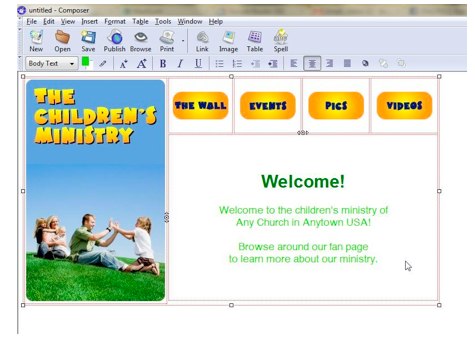
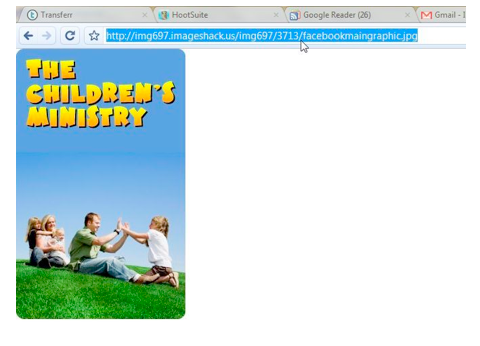

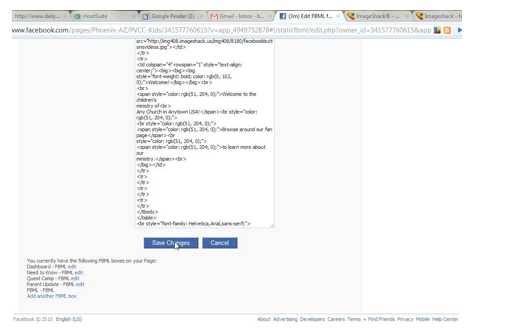

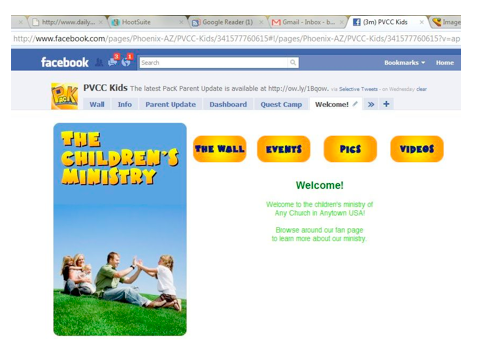
Thanks for this Sam… Big time help!!!
This is what I want in my 1st. preconference session last week at Orange10, but didn't get it. Thank you for posting this! Can't wait to start!!
This is what I want in my 1st. preconference session last week at Orange10, but didn't get it. Thank you for posting this! Can't wait to start!!
Not a problem Eric. I think every kidmin should have this. Thanks to Brent it is much easier to do.
sam! this is a fantastic resource! any chance you can turn this into a pdf that we could use to pass along to others?
also – are parents the target audience for your facebook page? sometimes i hear from churches who assume a facebook ministry page should be aimed at kids – but i think parents and vols are the perfect audience for something like this!
sam! this is a fantastic resource! any chance you can turn this into a pdf that we could use to pass along to others?
also – are parents the target audience for your facebook page? sometimes i hear from churches who assume a facebook ministry page should be aimed at kids – but i think parents and vols are the perfect audience for something like this!
Thanks for posting this Sam! Just wondering how many ministries you are talking to that are choosing to put more time/energy towards an enhanced FB page, and less on a full site? Do you think FB will increasingly be the place for ministries to have an online presence?
I don't have any inside knowledge but it appears that Lifechurch.tv is leaning that way. With so many people of all ages joining FB. I have to admit it may not be a bad short term strategy. I am not a fan of chuches making their own networks because people can only do so much why not leverage what they are using.
Thanks for posting this Sam! Just wondering how many ministries you are talking to that are choosing to put more time/energy towards an enhanced FB page, and less on a full site? Do you think FB will increasingly be the place for ministries to have an online presence?
I don't have any inside knowledge but it appears that Lifechurch.tv is leaning that way. With so many people of all ages joining FB. I have to admit it may not be a bad short term strategy. I am not a fan of chuches making their own networks because people can only do so much why not leverage what they are using.
Sam, this is awesome. I jumped on this and did this a few months ago for my parents business facebook fan page. I hadn’t heard of image shack or sea monkey and that would have made this much easier. I’m going to create a custom fan page for my Kidmin this weekend (I hope) and use the tools you suggested. What a great resource!
As for some of the questions that were asked of you, I have a suggestion. A good strategy for social networking and web presence is to be everywhere your users are and to be as many places as possible. Church websites are great, but how often does the average church attendee visit the site. Not often enough, probably because most sites are static. However, most church attendees are on facebook. It makes perfect sense to have a significant presence on Facebook becasue that is where people are at… all the time. The likelihood of of communicating a message to parents and having them click a link to read more or take action is so much more likely through facebook than through a standard website.
My thoughts.
Sam, this is awesome. I jumped on this and did this a few months ago for my parents business facebook fan page. I hadn’t heard of image shack or sea monkey and that would have made this much easier. I’m going to create a custom fan page for my Kidmin this weekend (I hope) and use the tools you suggested. What a great resource!
As for some of the questions that were asked of you, I have a suggestion. A good strategy for social networking and web presence is to be everywhere your users are and to be as many places as possible. Church websites are great, but how often does the average church attendee visit the site. Not often enough, probably because most sites are static. However, most church attendees are on facebook. It makes perfect sense to have a significant presence on Facebook becasue that is where people are at… all the time. The likelihood of of communicating a message to parents and having them click a link to read more or take action is so much more likely through facebook than through a standard website.
My thoughts.
Sam, this is awesome. I jumped on this and did this a few months ago for my parents business facebook fan page. I hadn't heard of image shack or sea monkey and that would have made this much easier. I'm going to create a custom fan page for my Kidmin this weekend (I hope) and use the tools you suggested. What a great resource!
As for some of the questions that were asked of you, I have a suggestion. A good strategy for social networking and web presence is to be everywhere your users are and to be as many places as possible. Church websites are great, but how often does the average church attendee visit the site. Not often enough, probably because most sites are static. However, most church attendees are on facebook. It makes perfect sense to have a significant presence on Facebook becasue that is where people are at… all the time. The likelihood of of communicating a message to parents and having them click a link to read more or take action is so much more likely through facebook than through a standard website.
My thoughts.
I agree. Right now if you want to reach parents Facebook seems to be the tool most parents are using to connect socially. Why you wouldn't want to leverage this I have no idea. Maybe because to many Pastors are trying to get their people to use Godbook (facebook for churches). I think the newest trend in Social media will not be a new platform but centralization.
I agree. Right now if you want to reach parents Facebook seems to be the tool most parents are using to connect socially. Why you wouldn't want to leverage this I have no idea. Maybe because to many Pastors are trying to get their people to use Godbook (facebook for churches). I think the newest trend in Social media will not be a new platform but centralization.
Glad you found it useful. Brent did a great job laying it out.
For our ministry, Facebook is the best way to contact parents. The nice thing about Facebook fan pages is that even non-Facebook users can access it entirely (as far as I can tell). That's why we're using it in place of a web page.
That's great! I had no idea you could access it without a facebook account. Very cool.
For our ministry, Facebook is the best way to contact parents. The nice thing about Facebook fan pages is that even non-Facebook users can access it entirely (as far as I can tell). That's why we're using it in place of a web page.
That's great! I had no idea you could access it without a facebook account. Very cool.
Do you have the kids min page linked to your personal FB account or did you create one for the church to use?
Not sure 100% what you mean.
Well, I created a FB page for our church, but did not create a user to go along with it. In order to use FBML, I need to link the page to a user and was wondering if you created the kids FB page yourself or if your church has a facebook user account it uses to create the pages?
John I too created a profile for our ministry but that was before fan pages. Fan pages are where it's at. People who don't have a facebook account can access a fan page. Anyone with a personal account can create a fan page.
You don't want to use a normal Facebook profile for your ministry. Under your personal account (there's no other way to do this) you should create a fan page that others can "like".
Do you have the kids min page linked to your personal FB account or did you create one for the church to use?
Not sure 100% what you mean.
Well, I created a FB page for our church, but did not create a user to go along with it. In order to use FBML, I need to link the page to a user and was wondering if you created the kids FB page yourself or if your church has a facebook user account it uses to create the pages?
John I too created a profile for our ministry but that was before fan pages. Fan pages are where it's at. People who don't have a facebook account can access a fan page. Anyone with a personal account can create a fan page.
You don't want to use a normal Facebook profile for your ministry. Under your personal account (there's no other way to do this) you should create a fan page that others can "like".
Thanks for the info Sam!
Your the Bomb!
Thanks for the info Sam!
Your the Bomb!
Hi Sam
how do you do the download for the God time cards etc.
I make my own God time cards. I have them printed and hand them out.
Hi Sam
how do you do the download for the God time cards etc.
I make my own God time cards. I have them printed and hand them out.
But what do you do if you don't have Illustrator to create your images?
There are free or cheap versions of photoshop out there on Mr. Gore's world wide web.
But what do you do if you don't have Illustrator to create your images?
There are free or cheap versions of photoshop out there on Mr. Gore's world wide web.
This is a great idea! Love it! Thanks for sharing
This is a great idea! Love it! Thanks for sharing
Hi Sam…do you have an update for this? The new facebook layout wanks up all of these parameters. I had mine setup beautifully and then they changed again and now it looks terrible. Any thoughts or help on getting a new look would be great. I checked the site of the PVCC kids guys and they have updated and look amazing. Maybe you can help get the new info out there. Thanks–keep up the fine work.
Jamie thanks for asking this. The only thing that really has changed is the pixel size. At the time this post was written it was like 720 i believe facebook rearranged everything the new pixel size is 500. You can't exceed 500 pixels. Hope that helps.
Hi Sam…do you have an update for this? The new facebook layout wanks up all of these parameters. I had mine setup beautifully and then they changed again and now it looks terrible. Any thoughts or help on getting a new look would be great. I checked the site of the PVCC kids guys and they have updated and look amazing. Maybe you can help get the new info out there. Thanks–keep up the fine work.
Jamie thanks for asking this. The only thing that really has changed is the pixel size. At the time this post was written it was like 720 i believe facebook rearranged everything the new pixel size is 500. You can't exceed 500 pixels. Hope that helps.
Facebook has changed since this was posted.. i just found it though. Any tips for how to create with the newest format for us challenged but excited to try folks?
Facebook has changed since this was posted.. i just found it though. Any tips for how to create with the newest format for us challenged but excited to try folks?
Pingback: The Children’s Ministry Blog Patrol (May 2010) | Dad in the Middle