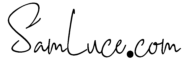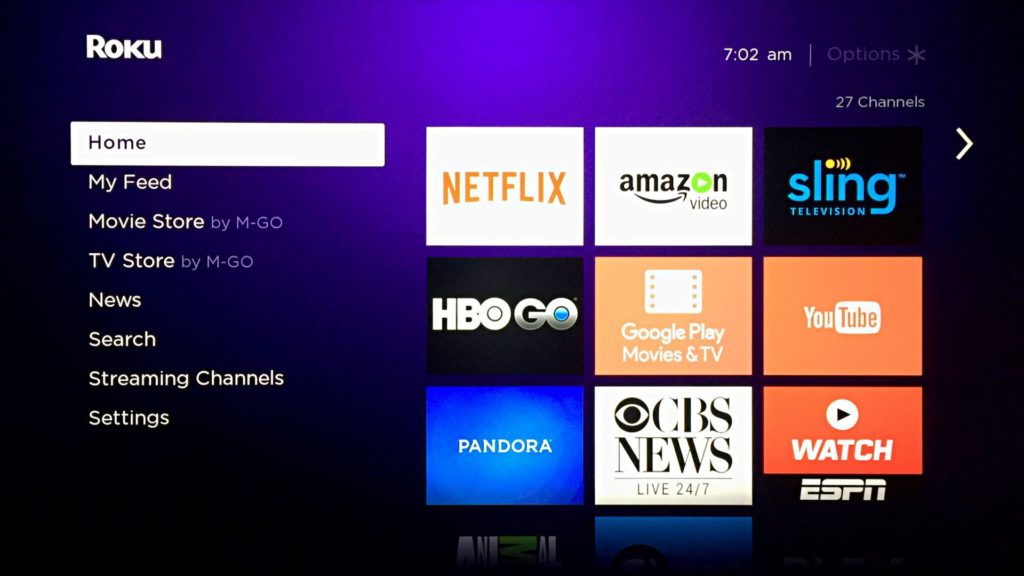In 2014 it was estimated that there are over 8,000 multi-site churches in America. In the past 2 years, I am certain that number has grown. The reality is Multi-site churches are not going away anytime soon. There are many challenges to doing Family ministry in a multi-campus setting, from staffing to leadership development to volunteer management. One of the greatest challenges I’ve found is in logistics. How do you make things work at campuses in different locations, of different sizes with different needs.
One of those challenges we have always struggled with is how do we show videos at various locations? Most curriculums now offer video teaching or video elements to their curriculum. Distribution to the various locations is difficult. We’ve done most everything from burning DVD to sending custom made jump drives. Those all took lots of time and had lots of room for error. This lead us to our current system.
Roku –
We use Roku’s even though we are a mostly Apple products church. The reason is app flexibility. Roku allows you to download the Dropbox app without having to “jailbreak” it. Roku’s are also much cheaper than Apple TV’s. The last advantage of Roku’s is you can buy TV’s with the Roku player built into the TV, these are brilliant for mobile churches.
Dropbox –
We use Dropbox because it has been around long enough to have lots of third-party applications connected to it making it easy to use and more flexible than its competitors.
All you do is create an account add the folders you want place Word Docs, Videos and .JPEG’s in the files for each week the brilliant thing is that everything is in one place. If you want to download and play locally everything is in each folder by week or month. If you want to stream to the Roku player only the .JPEG’s and Videos show up eliminating clutter. Troubleshooting is a breeze if there is an issue with a video or file it can be fixed in the cloud and the fixed file is repaired for every campus from any campus.
The security of this system is so much greater as well. Nothing can get lost and you control all content to multiple TV’s across multiple locations from one central location.
Here is what our File structure looks like in Dropbox
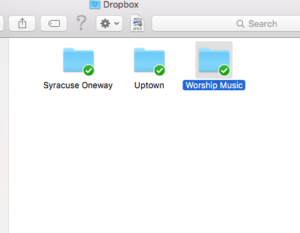
Broad overview – Our newest campus Syracuse is using different curriculum right now Uptown is the basic file with all videos and lessons in it music is for streaming worship to locations that don’t have ProPresentor.
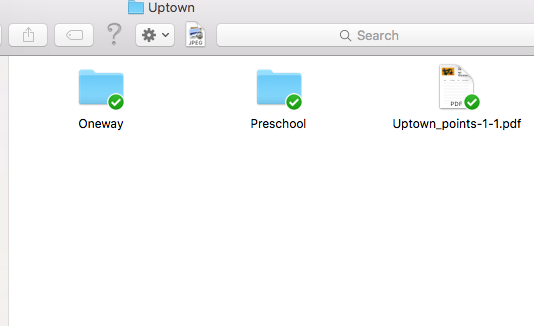
The next breakdown is folders for Elementary (Oneway) and Preschool
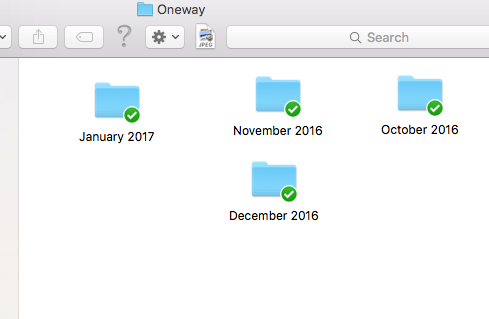
The next breakdown is by month. We try to leave 3 months up the last month, current month and next month.
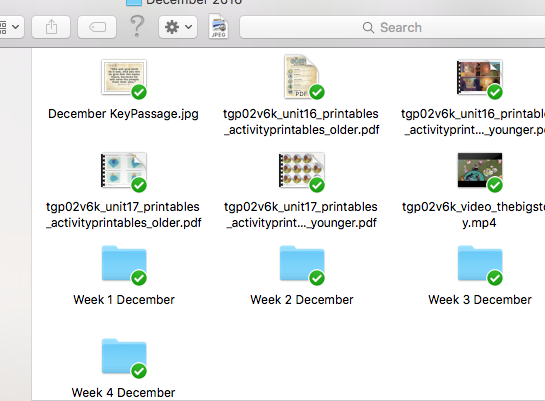
Once you select the month you get the weekly breakdown with files available above them that are all month specific.
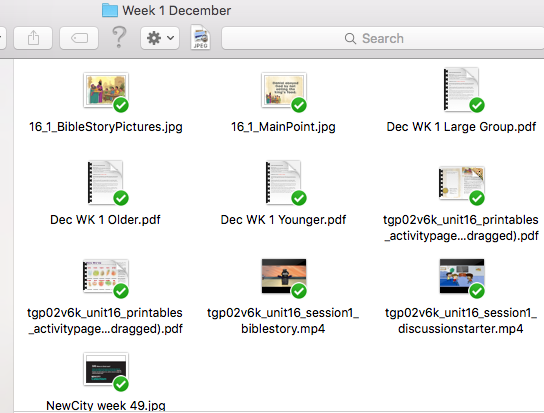
Here are all the files for one week PDF’s and Word Doc’s show up in the Dropbox folder but don’t show up in the Roku app. The only thing the teachers will see on their TV’s are the videos and .JPEG’s