[guestpost] Below is an interview I did with from Jeffery Kranz from Disciplr. Jeffrey blogs and speaks about the Bible, ministry, and technology. He’s the guy responsible for getting the word out about Disciplr (hence this blog!), and spends his time trying to write words, drink coffee, and eat pizza as much as possible. Check out Disciplr. . [/guestpost]
Why should a kids’ pastor invest part of their limited budget in Disciplr?
Fair question—most children’s pastors don’t get a great deal of room in their budget. That’s actually one reason we made Disciplr: to give you more budget to work with!
Here’s how that works:
Disciplr is a free platform. It doesn’t cost you a dime to create an account or play with all the sample lessons inside. All you pay for is the curriculum you use (and some of that is free, too). And since the lessons are in an interactive, digital format, you’re not paying for publishers to print and ship it to you. Since curriculum in Disciplr is built to live digitally, you’re also not eating the cost of printing out lessons yourself. (And toner ain’t cheap!)
In fact, curriculum in Disciplr costs as much as 30% less than the equivalent print version of the same curriculum.
What other curriculum formats will be coming out for this?
At launch, Disciplr is focused on offering curriculum for Sunday mornings: both traditional Sunday School and Large Group/Small Group formats as well as supplemental curriculum that can be used in a variety of setting such as Children’s Church and mid-week settings. Down the road Disciplr will look to increase its breadth focusing on other discipleship resources for the church.
Is Disciplr mostly a David C Cook platform or can other curriculums be added?
Disciplr was created with the support of David C Cook and Christian technology firm HelloMogo, Inc. but it was built for the church, and we believe that churches love choices. So while our store has many of David C Cook’s popular curriculum lines, because that is what we had immediate access to prior to launch, our content team is currently working with a number of curriculum publishers whose products will be added to our store as fast as we can move them through the process from print to interactive, and that is quite a chore!
And just in case any of your readers want to get their curriculum in Disciplr: they should talk to Michael Covington. It’s best to get a hold of him at [email protected]
How does Disciplr make the day to day job of a Kids or Youth Pastor easier?
In several ways:
1. The thing our users (or as we like to call them, “disciplrs”) are most excited about is how much it simplifies the curriculum shopping process. There are a few places where you can buy curriculum from multiple publishers online, but that curriculum is mostly print or digital-download, not interactive. (I wrote an article on the differences between digital-download and interactive curriculum here, if you want to know more about that.) Disciplr gives people one place to find interactive curriculum from multiple publishers—which saves pastors the time it takes to Google their options!
2. The lesson prep experience is far more human-friendly. We’re used to having our phones around us at any given moment—we don’t do that with print curriculum! That means Disciplr’s lessons are always available for quick recaps—you can familiarize yourself with your teaching material or do a quick refresher on Sunday’s lesson wherever you are. You won’t need to download a PDF to your work computer, home computer, and smart phone, either: your lessons all live in the cloud, so you can access them from any device with an Internet connection.
3. There’s also the teacher management piece. Disciplr unites the curriculum and the leaders: you can invite leaders to teach from curriculum, and a (fast-approaching!) feature will let you align lessons with dates and assign them to teachers. This model gives all your teachers access to view all the lessons—which really comes in handy if your volunteers want to swap Sundays (or if someone comes down with a last-minute stomach bug)!
4. Disciplr can also help kid and youth pastors by giving their volunteers a better experience, too. When I was a KidMin volunteer, I had to hunt down email attachments, help out with a few last-minute shopping runs, and download those PDFs to both my computer and smart phone. (AROOOOOO!) I wanted to help out with the church, but I had to reserve more time every week for handling this sort of stuff.
Why Disciplr over your competitors?
That’s a tricky one—it depends on who you see as a “competitor.”
It’s true; some publishers have mobile app versions of their own curriculum. What sets Disciplr apart is the fact that one publisher-agnostic app brings together a curriculum storefront, lesson prep and planning, and teacher management. You learn one system, instead of a new system with new logins and a new setup and a new learning curve.
But I suppose the real “competitor” is more about format: you wouldn’t want to pay for both Disciplr AND a print version of the same curriculum! If you look at it that way, there are plenty of reasons to choose Disciplr:
- You can access curriculum on the We
- You can access it from any Web-connected device (instead of downloading it to multiple computers)
- It doesn’t get lost (like file downloads tend to do) or coffee-stained (like print curriculum)
- It’s less expensive than print
- You don’t get as many annoying emails from volunteers asking, “Hey, could you re-send me that file?”
Is this a church-specific application?
Yes, for now. Disciplr is a tool for the leaders in local churches: the folks who are teaching from curriculum. But we have some pretty cool plans for expanding it to be a tool for everyone in local churches who makes discipleship resource. So keep your eyes peeled. 😉
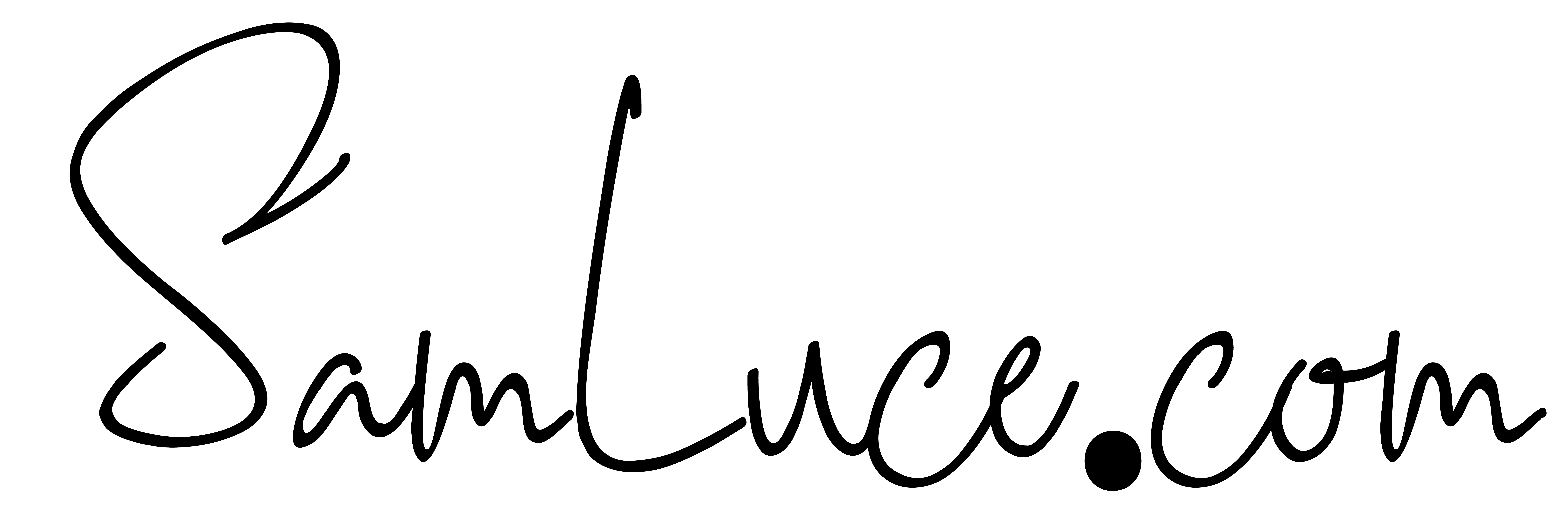

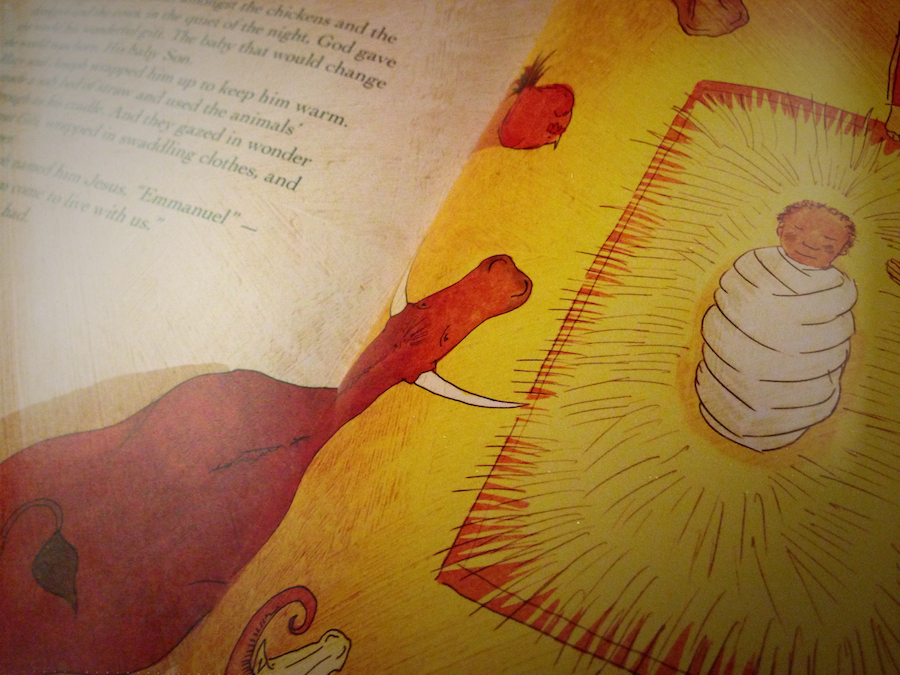

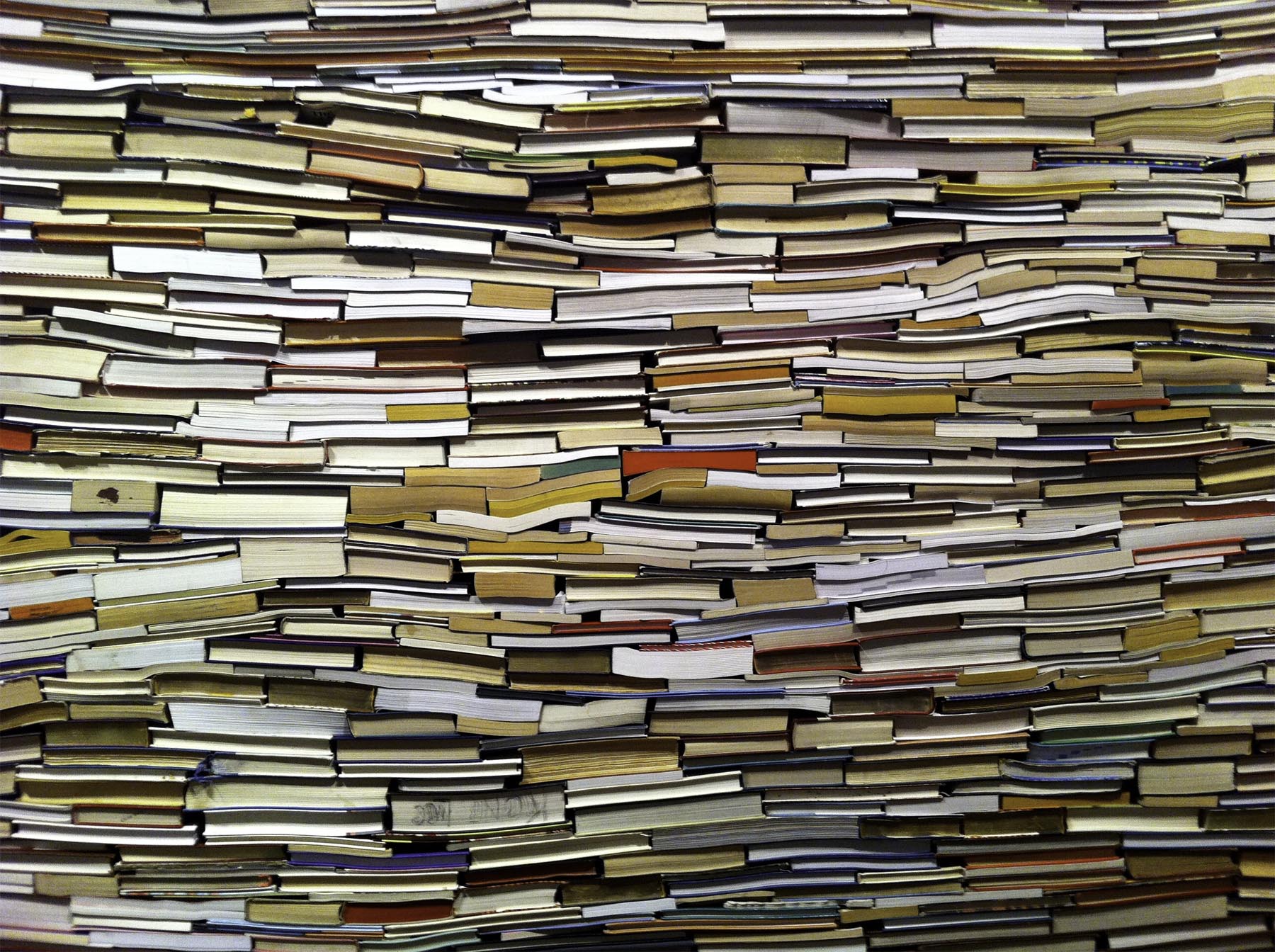
3 comments On What you need to know about Disciplr
Jeff,
Disciplr is an awesome concept and I can’t wait to check it out.
I’ll be sharing this info with some of my KidMin friends that love having their curriculum right at their finger tips!
Thanks, Lance!
Feel free to shoot me any feedback you have at [email protected]! I’d love to hear what you think!
Pingback: 4 Steps to Getting Started on Disciplr ()